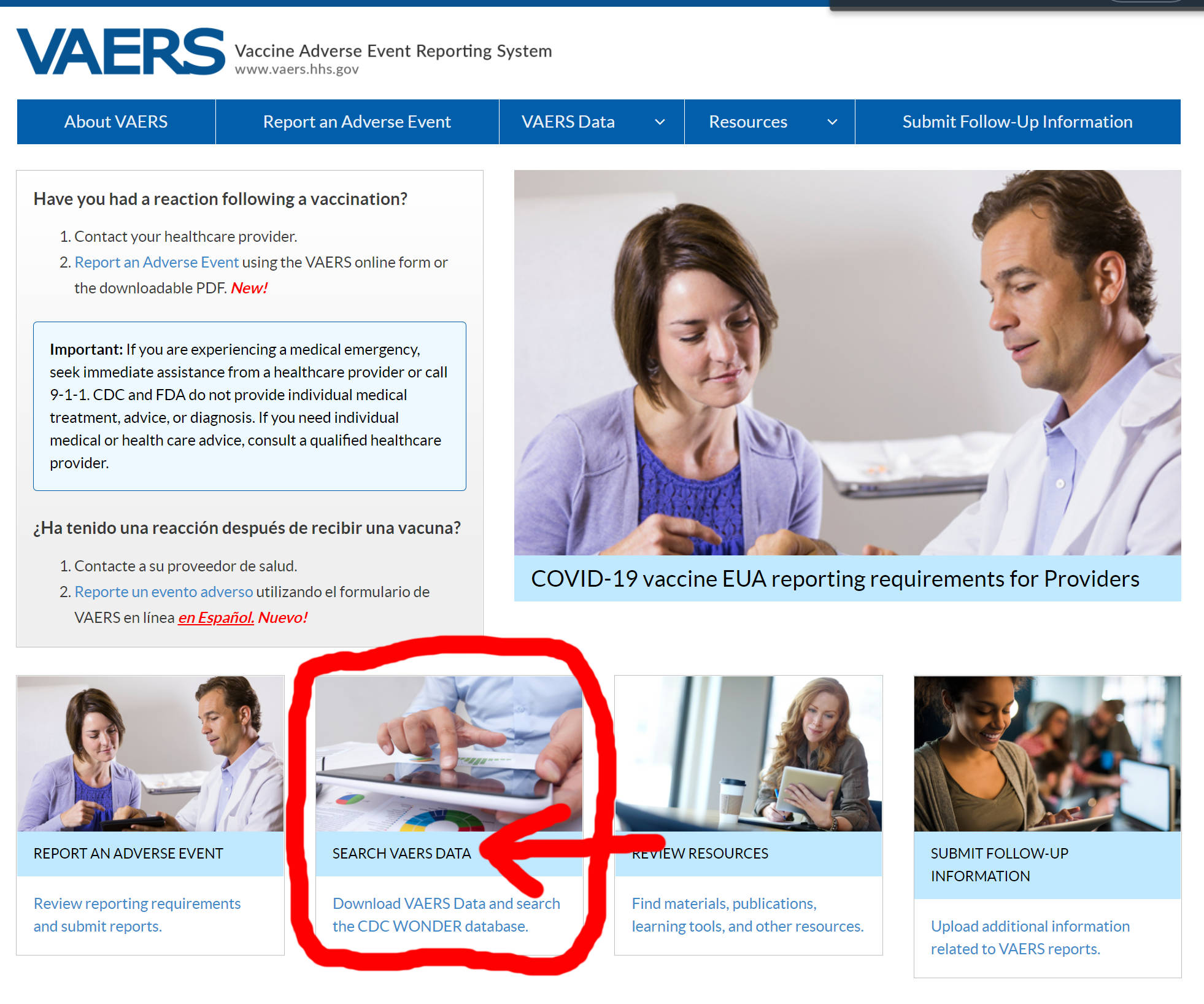
3. Scroll to the bottom of the page, check [X] I have read and understand the disclaimer.
4. Click on Search CDC Website.
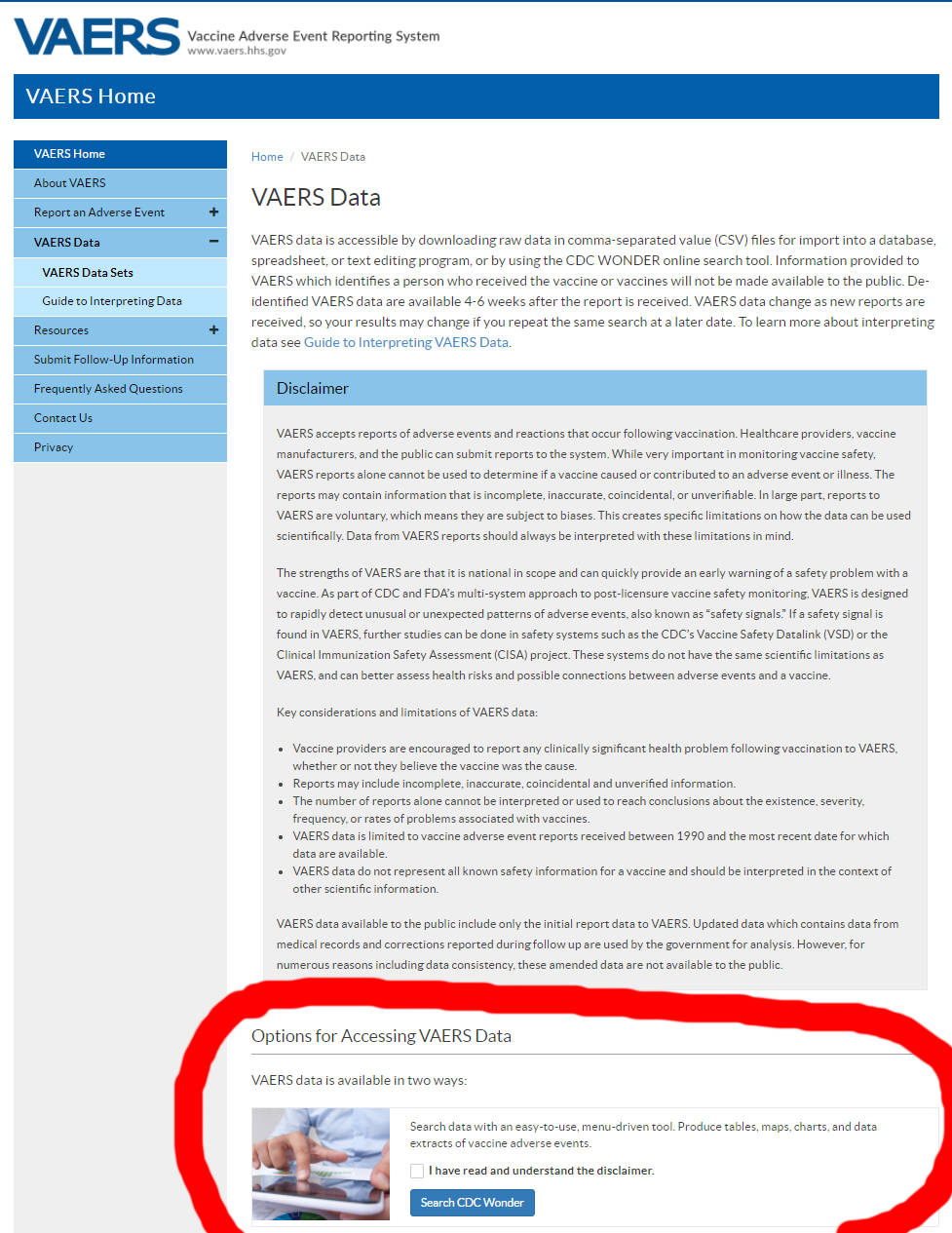
5. On the subsequent page, click on I Agree.
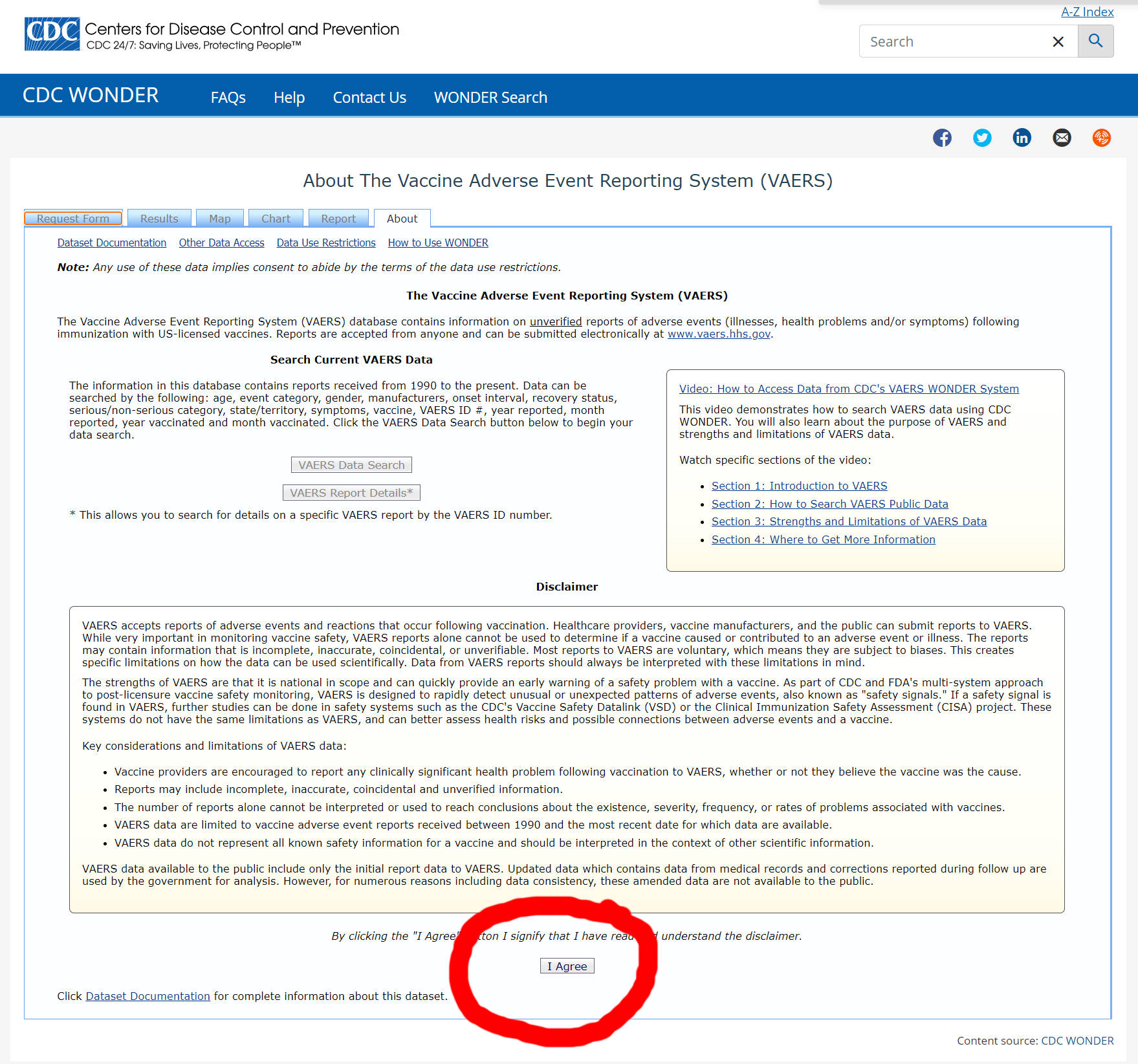
6. Click on the Request Form tab.
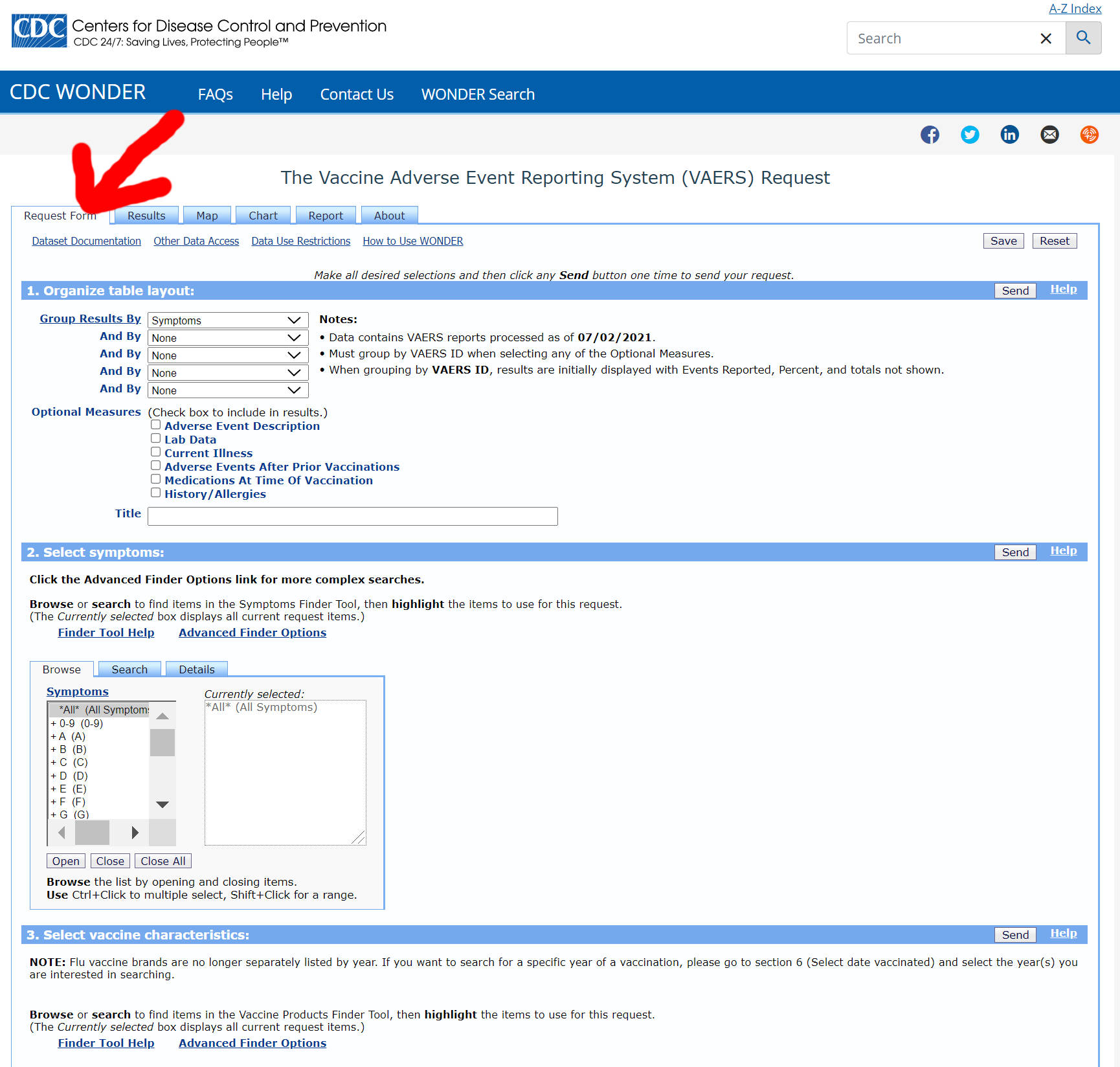
7. Under 1. Organize table layout, select Group Results By: Sex.
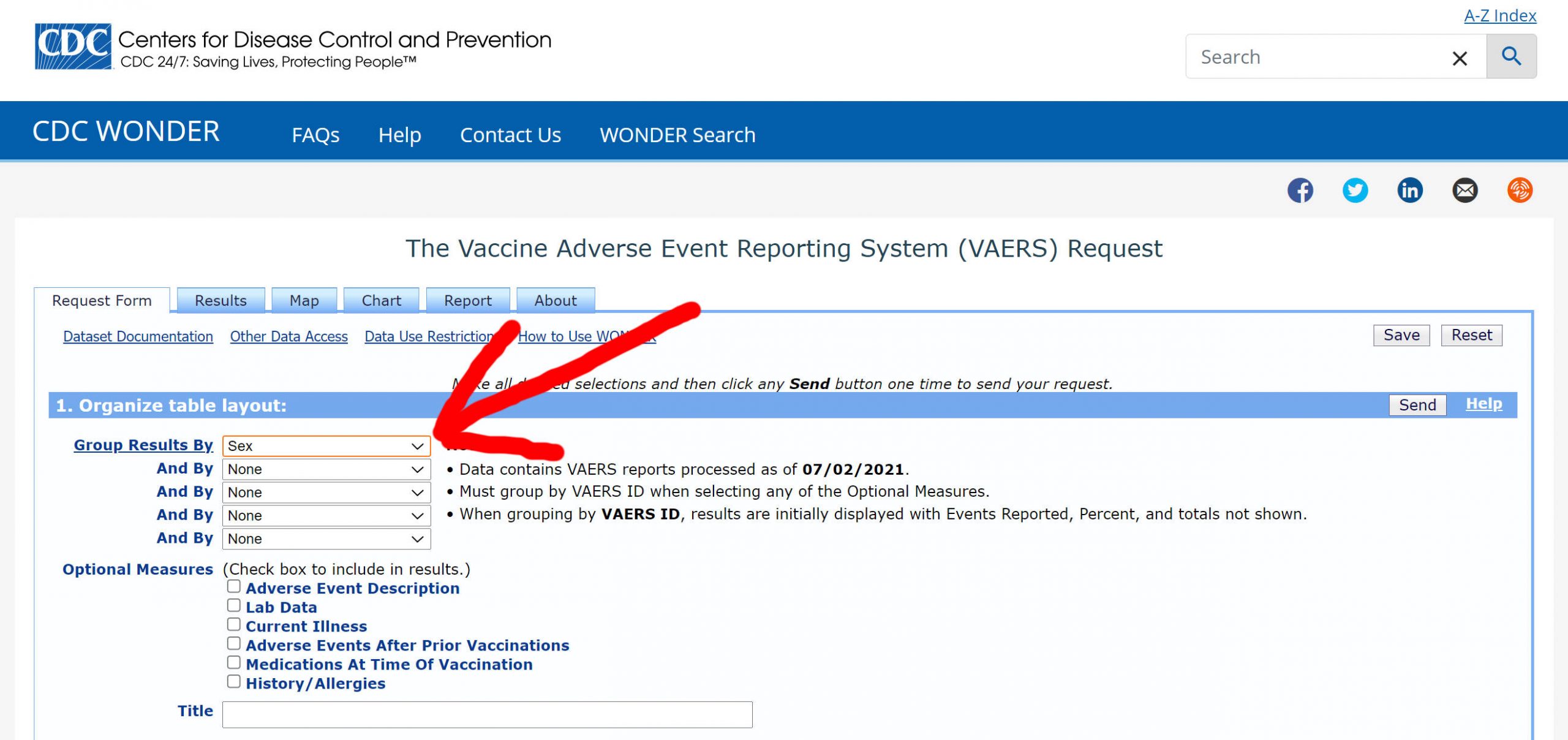
7a. You can also get results grouped by event category, which is also very useful.

8. Under 2. Select Symptoms, select Browse –> Symptoms –> *All* (All Symptoms).
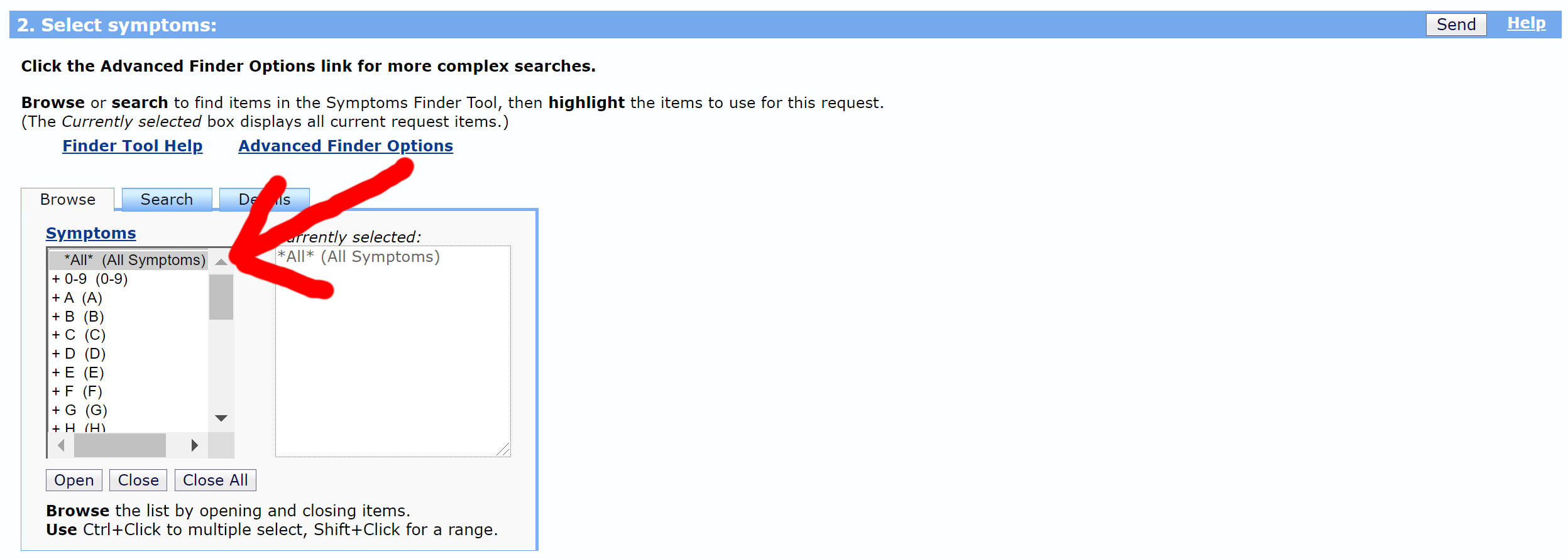
9. Under 3. Select Vaccine characteristics, select Browse –> +COVID 19 (COVID 19 VACCINE).
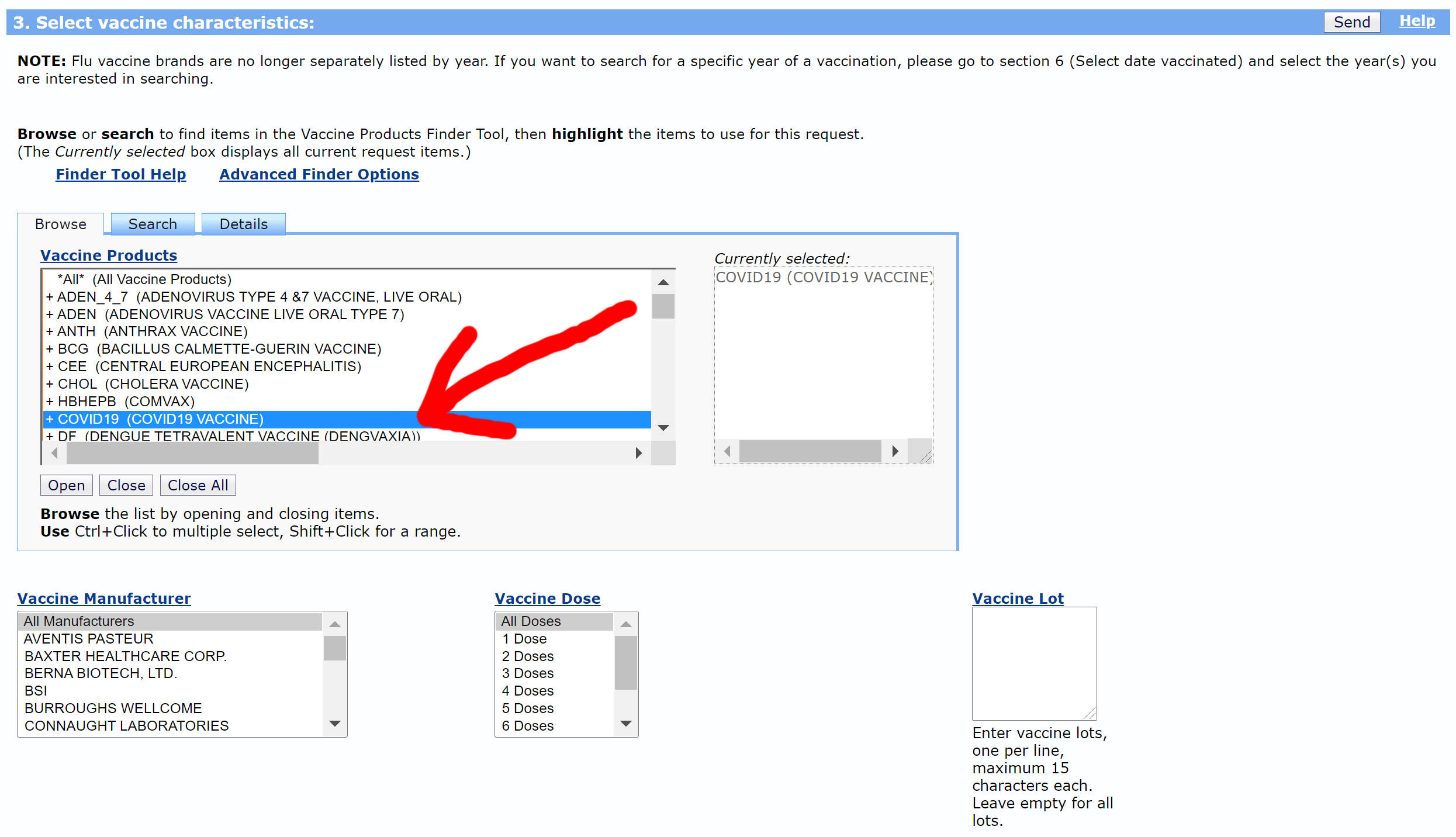
10. Under 4. Select location, age, gender –> State Territory –> All Locations.
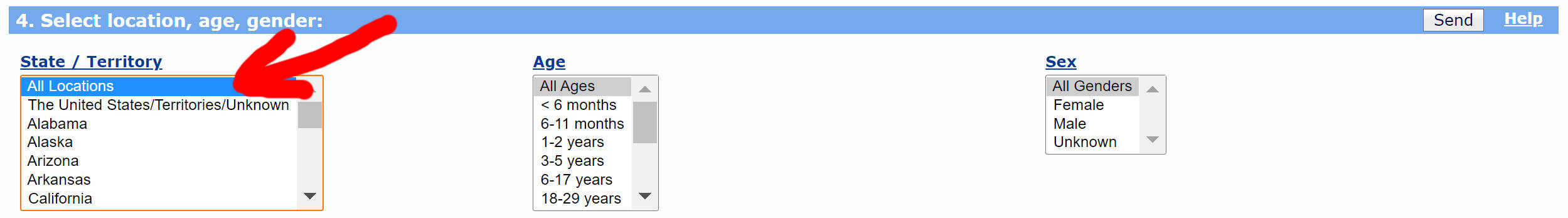
11. Under 5. Select other event characteristics: –> Event Category –> Death.
12. Press the Send button at the top right.
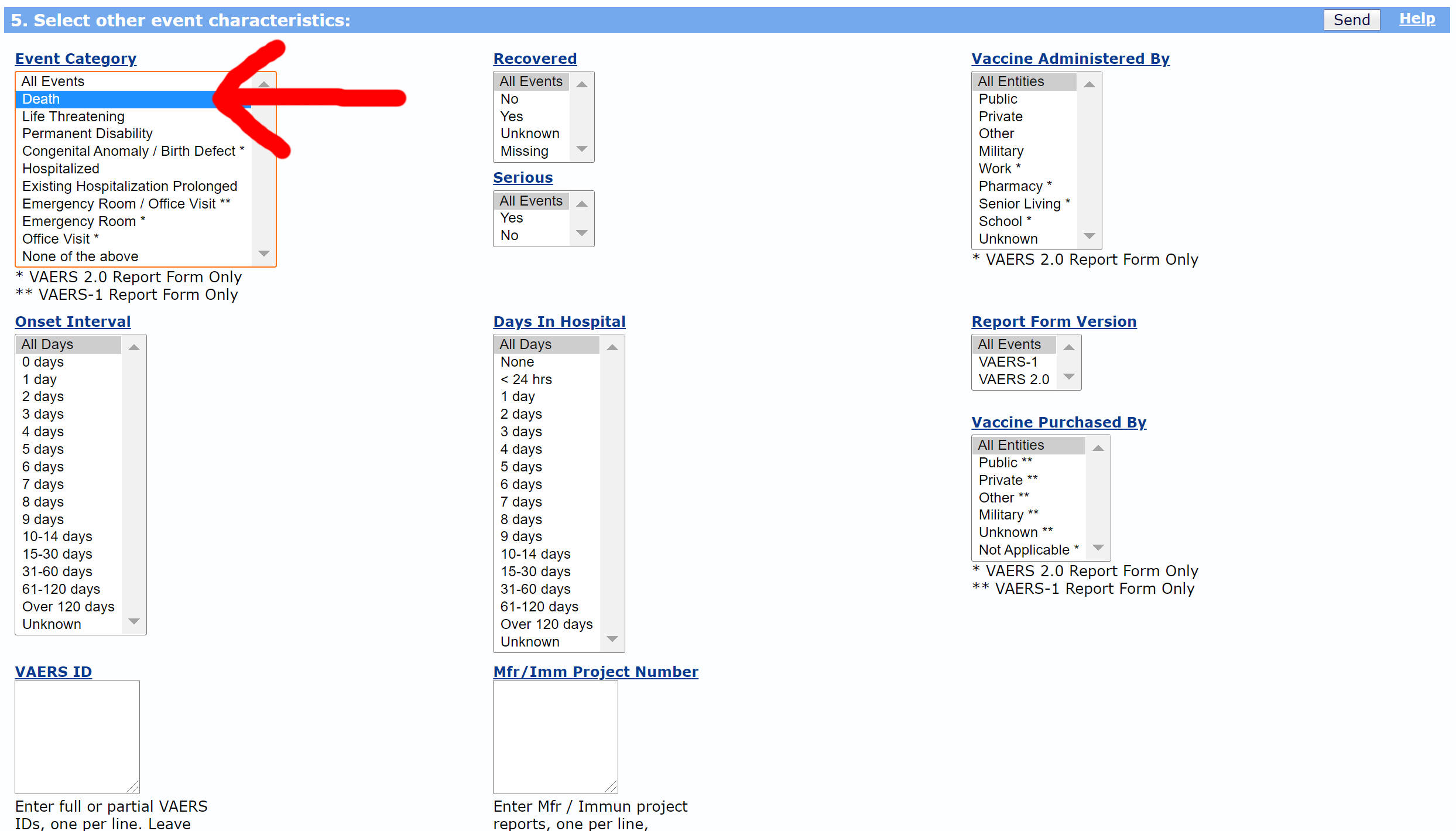
13. The results will be presented as a summary report.
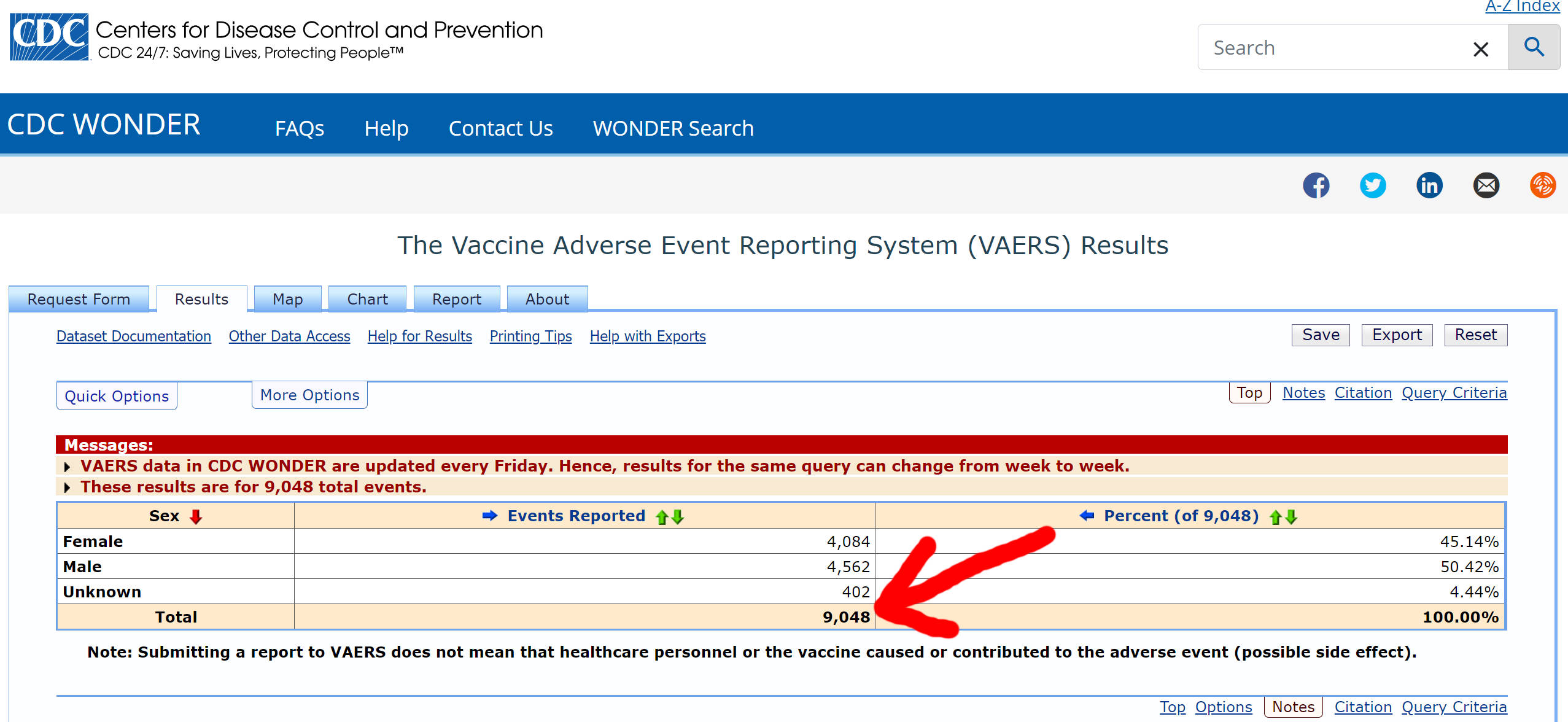
If you had chosen Group Results By: Event Category in first table 1. Organize table layout., you would get a result set broken down by category.

